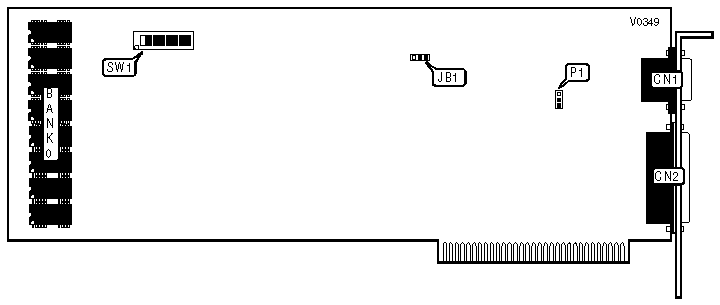
UNIDENTIFIED
EGA PLUS
|
Category |
Video |
|
Video Types Supported |
CGA/EGA/Monochrome |
|
Video Processor |
Unidentified |
|
Highest Resolution Supported |
800 x 600 |
|
Data Bus Type |
8-bit ISA |
|
Memory Type |
DRAM |
|
Maximum Onboard Memory |
256KB |
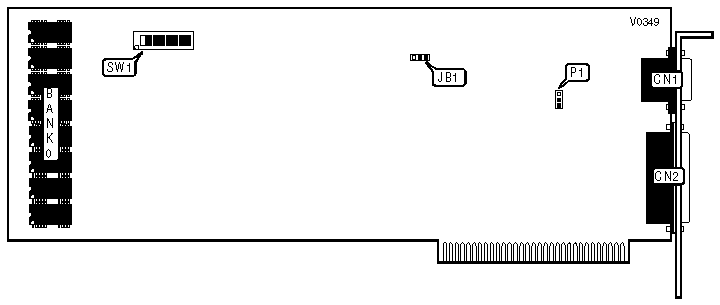
|
CONNECTIONS | |||
|
Purpose |
Location |
Purpose |
Location |
|
9-pin analog video port |
CN1 |
Parallel port |
CN2 |
|
MONITOR TYPE SELECT | |||
|
Type |
P1 |
JB1 | |
| » |
EGA |
Pins 2 & 3 closed |
Pins 1 & 2 closed |
|
Monochrome/CGA |
Pins 1 & 2 closed |
Pins 2 & 3 closed | |
|
DISPLAY CONFIGURATION | ||||
|
Type |
SW1/1 |
SW1/2 |
SW1/3 |
SW1/4 |
|
Monochrome |
Off |
Off |
On |
Off |
|
Color (40 x 25) |
On |
Off |
Off |
On |
|
Color (80 x 25) |
Off |
Off |
Off |
On |
|
Enhanced Color (Normal) |
On |
On |
On |
Off |
|
Enhanced Color (Hi-resolution) |
Off |
On |
On |
Off |
|
Note: These settings apply when the EGA PLUS is the only video adapter in the system. | ||||
|
DISPLAY CONFIGURATION | |||||
|
Primary Adapter |
Alternate Adapter |
SW1/1 |
SW1/2 |
SW1/3 |
SW1/4 |
|
Color (40 x 25) |
Monochrome |
On |
Off |
Off |
On |
|
Color (80 x 25) |
Monochrome or none |
Off |
Off |
Off |
On |
|
Enhanced Color (Normal) |
Monochrome or none |
On |
On |
On |
Off |
|
Enhanced Color (Hi-resolution) |
Monochrome or none |
Off |
On |
On |
Off |
|
Note: These settings apply when the EGA PLUS and a monochrome adapter are in use, with the EGA PLUS as the primary display adapter in the system. | |||||
|
DISPLAY CONFIGURATION | |||||
|
Primary Adapter |
Alternate Adapter |
SW1/1 |
SW1/2 |
SW1/3 |
SW1/4 |
|
Monochrome |
Color (40 x 25) |
On |
On |
On |
On |
|
Monochrome |
Color (80 x 25) |
Off |
On |
On |
On |
|
Monochrome |
Enhanced Color (Normal) |
On |
Off |
On |
On |
|
Monochrome |
Enhanced Color (Hi-resolution) |
Off |
Off |
On |
On |
|
Note: These settings apply when the EGA PLUS and a monochrome adapter are in use, with the monochrome adapter as the primary display adapter in the system. | |||||
|
DISPLAY CONFIGURATION | |||||
|
Primary Adapter |
Alternate Adapter |
SW1/1 |
SW1/2 |
SW1/3 |
SW1/4 |
|
Monochrome |
Color (40 x 25) |
On |
Off |
On |
Off |
|
Monochrome |
Color (80 x 25) |
Off |
Off |
On |
Off |
|
Note: These settings apply when the EGA PLUS and a CGA adapter are in use, with the CGA as the secondary display adapter. | |||||
|
DISPLAY CONFIGURATION | |||||
|
Primary Adapter |
Alternate Adapter |
SW1/1 |
SW1/2 |
SW1/3 |
SW1/4 |
|
Color (40 x 25) |
Monochrome |
On |
On |
Off |
On |
|
Color (80 x 25) |
Monochrome |
Off |
On |
Off |
On |
|
Note: These settings apply when the EGA PLUS and a CGA adapter are in use, with the CGA as the primary display adapter. | |||||
|
PARALLEL PORT CONFIGURATION | |||
|
LPT |
SW1/6 |
SW1/7 | |
| » |
1 |
On |
On |
|
2 |
On |
Off | |
|
3 |
Off |
On | |
|
Disabled |
Off |
Off | |
|
FACTORY CONFIGURED SETTINGS | |
|
Switch |
Setting |
|
SW1/5 |
On |
|
SW1/8 |
N/A |