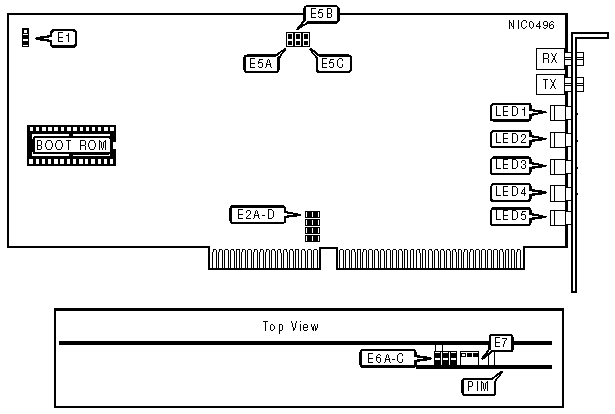
PURE DATA, LTD.
PDI8023-16FL
|
NIC Type |
Ethernet |
|
Transfer Rate |
10Mbps |
|
Data Bus |
16-bit ISA |
|
Topology |
Star |
|
Wiring Type |
62.5/125 m m Fiber optic cable (e.g. Belden 227412) |
|
Boot ROM |
Available |
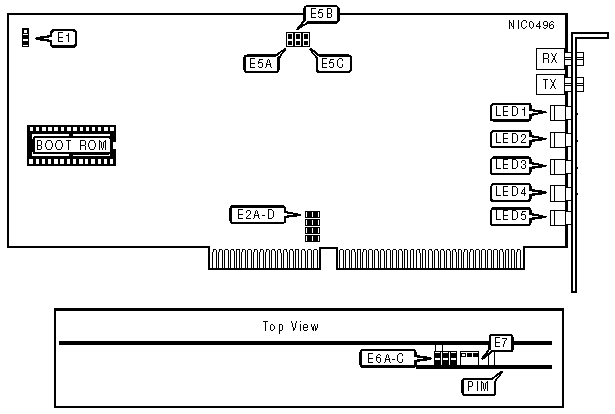
|
SOFTWARE CONFIGURATION RESET |
||
|
Setting |
E1 |
|
|
» |
Normal operation |
Pins 2 & 3 closed |
|
|
Reset |
Pins 1 & 2 closed |
|
Note:Many of the options are configured using the setup utility provided with the card. To reset those configurations to the factory defaults, move E1 to the Reset position (pins 1 & 2 closed) and apply power for a few seconds. Always make sure that you turn off the power to the computer before you change any jumpers. |
||
|
CARD I/D NUMBER |
|||||
|
Number |
E2A |
E2B |
E2C |
E2D |
|
|
» |
1 |
Open |
Open |
Open |
Closed |
|
|
2 |
Open |
Open |
Closed |
Open |
|
|
3 |
Open |
Closed |
Open |
Open |
|
|
4 |
Closed |
Open |
Open |
Open |
Note:Up to four cards can be installed into a system at the same time. If more than one card is installed each one must have a seperate card I/D number. |
|||||
|
EXTENDED TRANSMIT TIMEOUT AND SIGNAL QUALITY ERROR (SQE) TEST |
||||
|
Timeout |
SQE |
E6A |
E6B |
E6C |
|
Enabled |
Enabled |
Closed |
Open |
Open |
|
Disabled |
Disabled |
Open |
Closed |
Open |
|
Enabled |
Disabled |
Open |
Open |
Closed |
|
Note:With extended transmit timeout enabled, if the card is transmitting for an extented amount of time the transmission will be interrupted and continued after a preset time. This keeps the card from dominating the network. Signal Quality Error (SQE) is a test of the collision circuitry and path. E6 is located on the PIM. |
||||
|
LOOP BACK ENABLE |
||
|
Setting |
E7 |
|
|
» |
Disabled |
Pins 1 & 2 closed |
|
|
Enabled |
Pins 2 & 3 closed |
|
Note:A loop back connector is used with diagnostic software to trouble-shoot the card. E7 is located on the PIM. |
||
|
FACTORY CONFIGURED SETTINGS |
|
|
Jumper |
Setting |
|
E5A |
Closed |
|
E5B |
Open |
|
E5C |
Open |
|
DIAGNOSTIC LED(S) |
|||
|
LED |
Color |
Status |
Condition |
|
LED1 |
Green |
On |
Data is being transmitted |
|
LED1 |
Green |
Off |
Data is not being transmitted |
|
LED2 |
Amber |
On |
Data is being received |
|
LED2 |
Amber |
Off |
Data is not being received |
|
LED3 |
Amber |
On |
Network connection is good |
|
LED3 |
Amber |
Off |
Network connection is broken |
|
LED4 |
Red |
On |
Card is transmitting for an extended time |
|
LED4 |
Red |
Off |
Normal operation |
|
LED5 |
Red |
On |
Collision detected on network |
|
LED5 |
Red |
Off |
Normal operation |